IGTV Downloader
Instagram IGTV Video Download
With the usage of our service, you’re accepting our Terms of Usage.

Download Instagram IGTV Videos
Need to download Instagram videos? Instagram’s IGTV feature lets users share longer videos — from tutorials and interviews to vlogs and creative series. But while IGTV is great for sharing, there’s no official way to download IGTV video for offline viewing.
That’s where UnduhVideoIg comes in. With our free IGTV Video Downloader, you can easily save IGTV videos in high quality to your device.
How to Download IGTV Instagram?
Saving IGTV videos is simple — just follow the easy steps below to download your favorite long-form content in seconds.
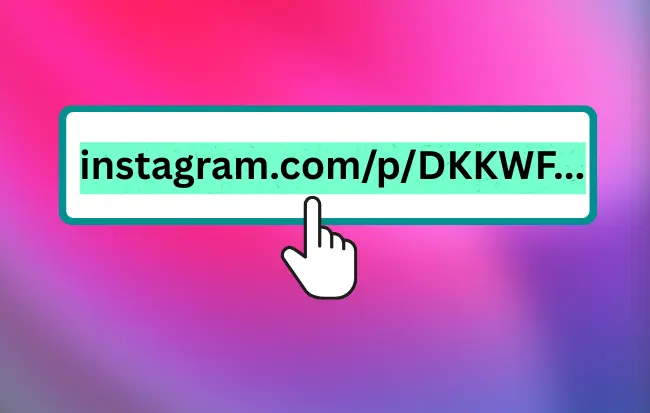
Copy the link
Open Instagram, find the IGTV video you want, tap the ⋯ icon, and select “Copy Link.”

Paste the URL
Return to this UnduhVideoIg.App page, paste the copied link into the input box.
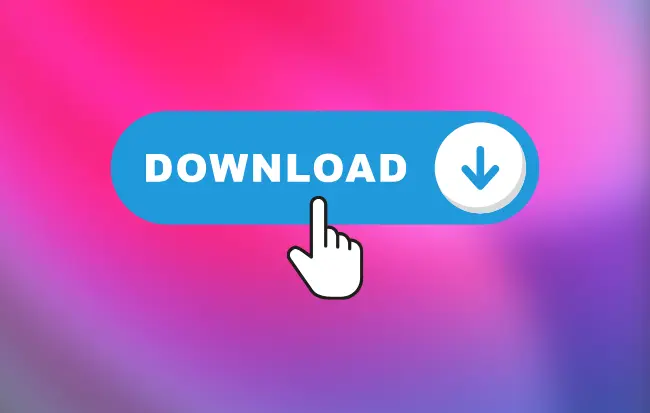
Download
Hit the Download button. Your video will process and be ready to save to your phone, tablet, or PC.

Download on Mobile or Desktop — No App Needed
Everything works directly from your browser — no downloads or extensions required. Download any photos, videos, reels, IGTV in one click without watermarks at high-resolution! But if you’re a power user, stay tuned — we’re working on a browser extension for even easier access.
Download IGTV Videos
IGTV (Instagram TV) is Instagram’s format for long-form videos. Unlike regular Reels or Stories, IGTV videos can be anywhere from 1 minute to 15 minutes (or even up to 60 minutes for verified accounts). IGTV is often used by content creators, brands, educators, and influencers to deliver deeper content — but it’s not downloadable via the Instagram app. With our online tool, you can change that in seconds.
IGTV Downloader
Our IGTV downloader works seamlessly on all major browsers like Chrome, Safari, Firefox, Opera, and Edge — whether you’re using a phone or computer. All you need is the link for the IGTV video to be downloaded.
Make sure the IGTV video is from a public account, as private videos are not supported for download.

Frequently asked questions (FAQ)
Here you’ll find answers to common questions about using our UnduhVideoIg.App IGTV video downloader. If you don’t see your question listed, feel free to reach out to us via email through our contact page.
Is this IGTV downloader at UnduhVideoIg.App safe and private?
Yes! Our service does not log personal data or track your downloads. Only failed attempts are recorded for performance improvements.
Is there a cost to use the IGTV downloader?
No, it’s 100% free. You may see small pop-up ads to support our server costs — but there’s no charge to download videos.
Can I download long IGTV videos with your IGTV video downloader?
Yes. You can download IGTV videos up to 15 minutes in length for standard accounts — or longer if posted by verified users. Just make sure your device has enough storage space.
Is this IGTV video downloader tool compatible with all devices?
Absolutely. Whether you’re on a phone, tablet, laptop, or desktop, our IGTV downloader works across all platforms with a browser to get videos from Instagram and download.
Do I need to install anything to use IGTV downloader and save a video from Instagram?
No — it’s a web-based tool. Just paste the IGTV link and click download. No app or extension is needed.